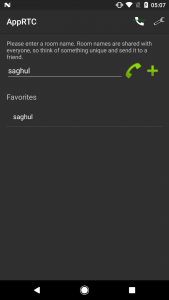More often than not, when reporting issues in the WebRTC bug tracker, you’ll be asked to reproduce it with AppRTCMobile (the “reference” or “demo” app of sorts). This may be a hassle because you might not be able to build it yourself.
Worry not! Google archives all the apk builds from their CI system and you can download it from there. I’m not sure if this publicly available information, but I couldn’t find it anywhere, so here we go!
- Go to this site and pick the Android builder you desire
- Then click on the latest successful build (this one for example)
- Next, locate the “gsutil upload” step (it’s 22 at the time of this writing)
- There should be a “gsutil.upload” link below it (this one for example)
- Click it to download the file!
The downloaded file is a zip file containing the apk. Installing it is simple, connect your Android device and do:
adb install AppRTCMobile.apk
Done!