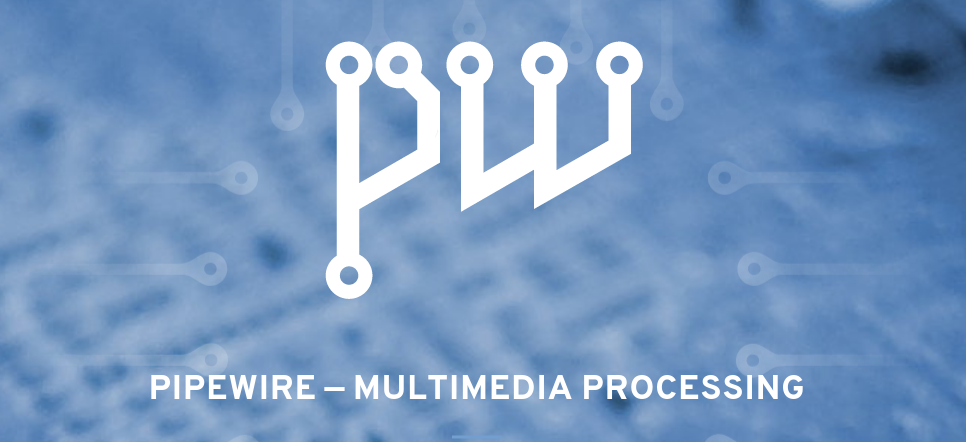For some time now I’ve been running KDE Neon on my desktop Linux machine, and I’m loving it. I love getting the Latest and Greatest KDE features, on top of a boring and familiar distro like Ubuntu LTS.
I’ve been following PipeWire from a distance for a while, and it seemed to be ready for prime time so, after getting some choppy audio from by Bluetooth headphones I thought I’d give it a try.
It’s actually fairly easy, and while I was at it I decided to use a PPA which will allow us to use a more recent PipeWire version.
Without further ado:
sudo add-apt-repository ppa:pipewire-debian/pipewire-upstream
sudo apt full-upgrade
sudo apt install pipewire-pulse libspa-0.2-bluetooth
systemctl --user --now disable pulseaudio.{socket,service}
systemctl --user mask pulseaudio
systemctl --user --now enable pipewire{,-pulse}.{socket,service}
pactl info | grep '^Server Name'
That’s it really. The last command will show something like Server Name: PulseAudio (on PipeWire 0.3.49) confirming you are running PipeWire as your PulseAudio server!
So far, upon switching to PipeWire my audio is no longer choppy and the volume meter is correct (it used to display 100% while clearly not being at 100%), so count me in as a happy PipeWire user.